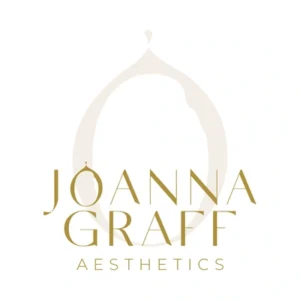Having Trouble Booking In?
Book Shrewsbury…
- Before booking your treatment, first decide which treatment you’d like to book. If you need more information about our treatments and their benefits, click here.
- Once you’ve made your decision, click on “Book In”. You’ll be redirected to ThatTime, an external website we use to manage our bookings.
- For Shrewsbury, scroll down every so slightly until you see the Shrewsbury menu, and then click on it so it expands.
- Next, click on the header of the treatment category you’re interested in to reveal the available options.
- Now that you’ve opened the subcategory, select the specific treatment you’d like to book.
- Look for the “Book Now” button that appears in the bottom right corner of the screen and click on it.
- Choose a date and time that suits you best, and then confirm your appointment.
- We look forward to welcoming you to the clinic!
Book Cardiff…
- Firstly, you need to know which treatment you would like to book in. For any additional information, you can read up on our treatments and their benefits by clicking here!
- Click “Book In”, where you will be taken to an external website called ThatTime, which helps us manage all of our bookings.
- For appointments in Cardiff, you’ll need to scroll down to the bottom of the page, then click on it to expand.
- Click on the header of treatment of which you would like to receive in order to expand the menu.
- Now you have opened the subcategory, press on the treatment you would like to book.
- Press the button that appears in the bottom right of the screen, labelled “Book Now”.
- Select a date and time that’s best for you, and confirm your appointment.
- Sit back and relax, and we will see you in the clinic!